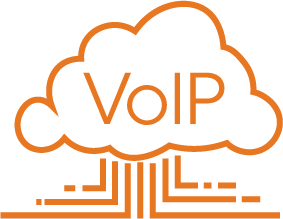Who is Microsoft Teams Phone for?
Microsoft Teams Phone is intended for SMEs that already use Microsoft 365, and are seeking an affordable cloud based telephony solution. Teams Phone can be added onto Office 365 or Microsoft 365 subscriptions that include Microsoft Teams; qualifying plans include Office 365 Business Essentials, Business Premium, E1, E3, A3, or A3; Microsoft 365 Business, E3, or A3.