Making a connection: A non-techy guide to monitor ports
There are a wide variety of connections available on monitors. Knowing which ones you have, need and why can be really important.
Video Graphics Array (VGA)

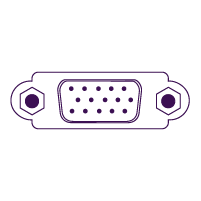
Ahh, Video Graphics Array (VGA), nostalgia kicking in now. This connection has been around since 1987, and is extremely common (even today), found on monitors, televisions, projectors and PCs. VGA is an analogue connection, and therefore it has a limited ability to transmit high-definition content. Modern devices are beginning to drop this connection type for newer connectors that are able to transmit high-def content.
Digital Visual Interface (DVI)


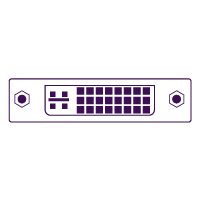
The Digital Visual Interface (DVI) has three variants DVI-A, DVI-D and DVI-I. There is also the Mini-DVI and Micro-DVI, but these were largely used on early Apple computers. The DVI created in 1999 to supersede the VGA, moved connections from analogue to digital allowing for better picture quality. This connection was superseded quickly and therefore is not as commonly found today.
High-Definition Multimedia Interface (HDMI)

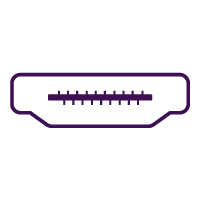
The High-Definition Multimedia Interface (HDMI) connection has been going strong since 2002. It’s ability to transmit high-definition uncompressed video data between devices is the reason everyone swiped right on this connection!
Its developed over the years, becoming smaller and smaller.
DisplayPort (DP)


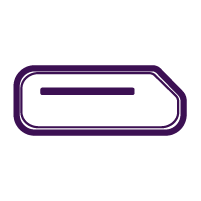
Another widely used connection, it is primarily used to connect a video source to a display device. It’s ability to deliver high-quality video and audio makes it a very popular connection type for professionals and gamers.
There are three core variants; DP 1.2, DP 1.3 and DP 1.4. Each type has slightly different capabilities.
USB Type C or USB-C
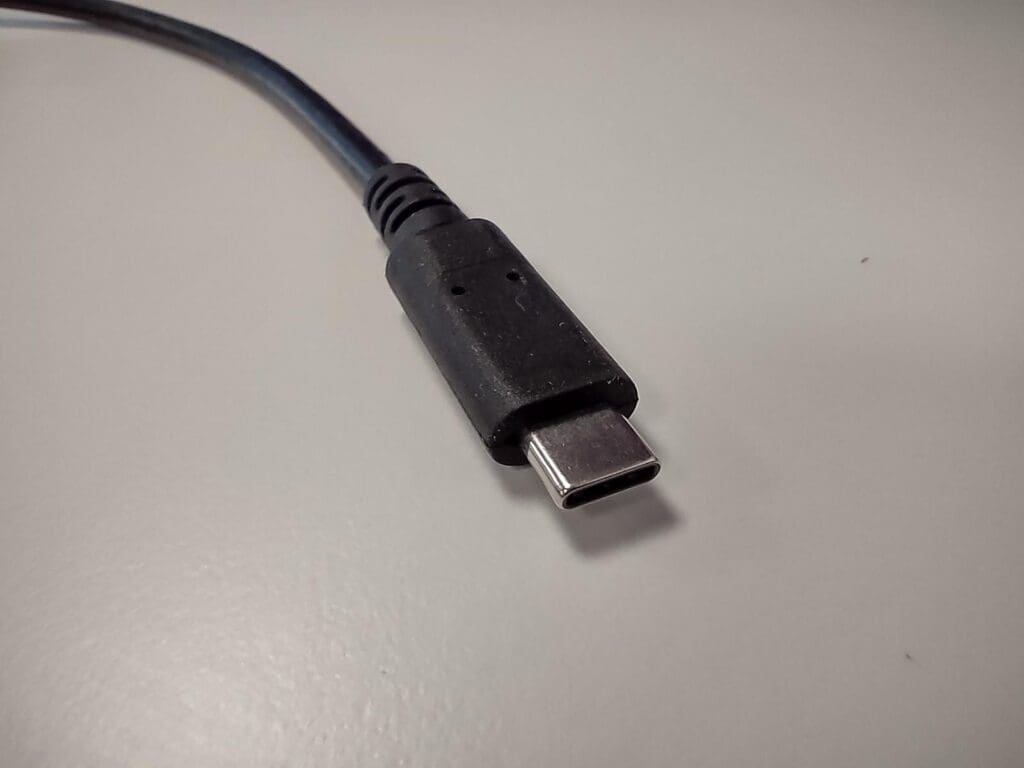
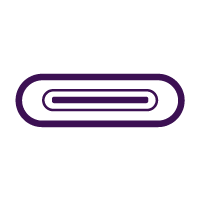
USB-C is the newest connector available, driven by regulation and reducing costs, is now becoming the standard connection. USB-C is capable of data, video, audio and power transfer. Most new devices will utilise this cable, including future apple devices.
These are the main connections available for monitors, there are a few more but they are not very common. Selecting the right connection and cable depends on a few key variables. What are your personal needs? Is it for gaming or just the office. The average person only needs HDMI or USB-C. USB-C being the connection of the future ?
