Being asked to install or update tools
The cybercriminals are continually evolving, and we are aware that there is a growing trend of criminals impersonating MSP’s like us and their tools as part of phishing campaigns. We or any other MSP will rarely send out links to our tools. If we do we will have have spoken to you beforehand.
So, if you do receive a message/email asking you to install or update a tool, please DO NOT click on any links, DO NOT provide any details to the sender, DO NOT forward the email.
You should contact us directly at support@select-technology.co.uk or call 01892 830111. We will then investigate and be able to provide you with further information.
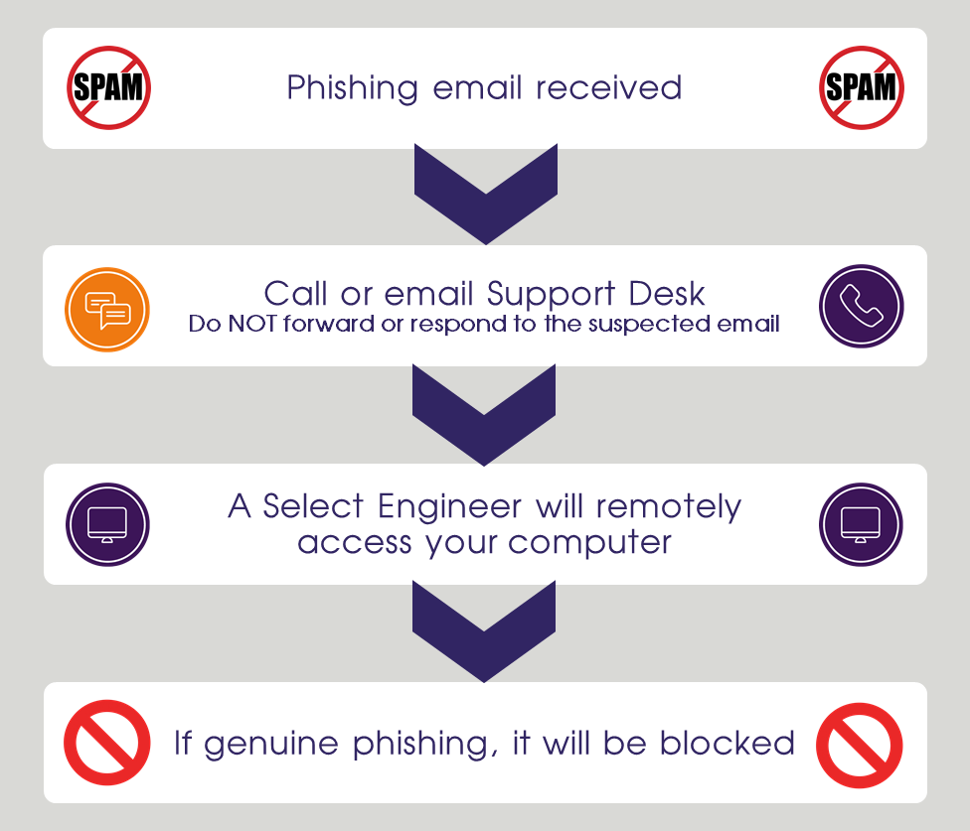
How to spot a Phishing campaign?
To identify a phishing campaign there are some key things that can help you to work out if its not reals:
Display name
Don’t just trust the display name, look at the email address. Where does it come from? Check the spelling, have any of the characters been switched.
Spelling
How well is the email written? Criminals are not really concerned with seplling or grammar.
Links & attachments
Could you be being tricked into clicking a link or download an attachment. Criminals hide malicious content with icons, names and text to make it seem innocent.
Salutation
Is the salutation vague? Does the email include “Valued client” or “Dear,”. Does it match how we we or another service provider would contact you?
Email signature
Most legitimate senders will have a large/full signature section at the bottom of the email.
Urgency
Are you being asked to respond or click quickly. Criminals will use urgency to distract you, so that you won’t look at what you are doing.
Learn how to spot a phishing campaign!
