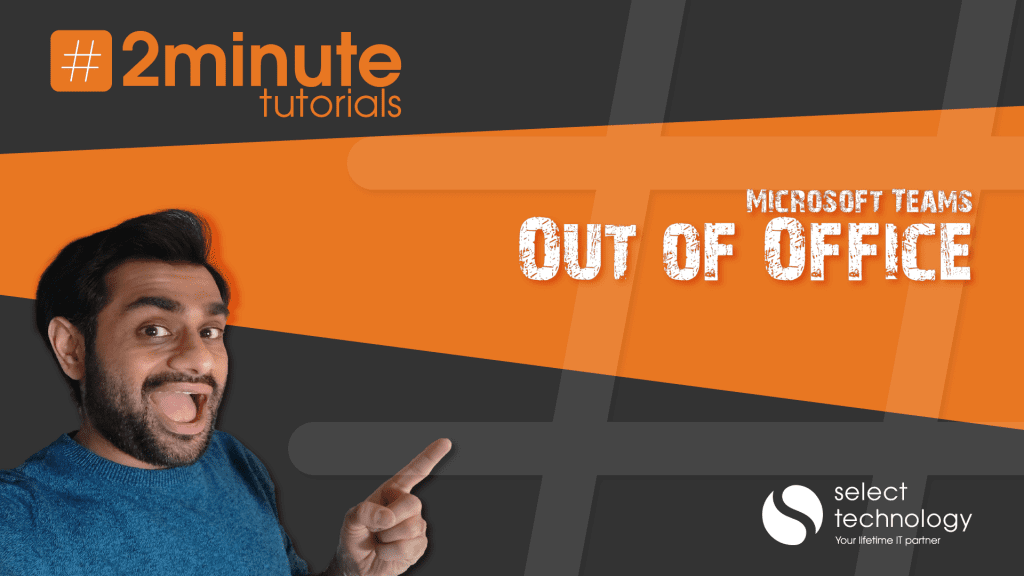Blog
Automate Microsoft Outlook with Microsoft Viva Insights while you are away
We’ve all used Outlook’s ‘Out of office’ automated reply to let our contacts know that we’re not at work. But did you know about what Viva Insights can do to make this even easier?
First, open Viva Insights in Microsoft Outlook
If you use Microsoft Office 365 you should see this button at the top of Outlook now:

Set the dates you’ll be away
Click it and a new panel will open with a number of options. They’re all useful and we would encourage anyone to have a click through the options to see what it can do for you. But here we are interested in this one: ‘Time away’
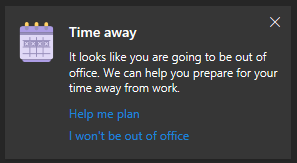
It is showing me this because I have some time booked in my calendar set to ‘Out of Office’. It will do the same just before Bank Holidays as well. But in this case I’m away for more than just the Bank Holidays, so I’ve set some custom dates.
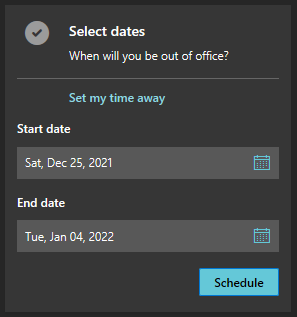
Write a message and cancel meetings with the click of a button!
Once I’ve hit schedule the same window will step me through options to compose the Out of Office message…
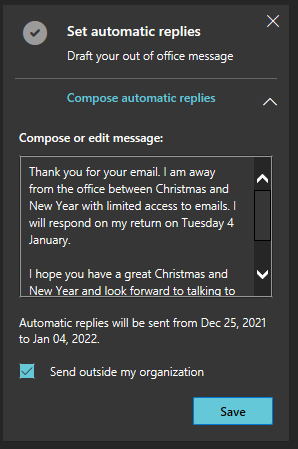
…let people I work with regularly know I’m away soon by auto-populating an email (don’t worry, it loads in a standard email window so I can edit the recipients and the message content), decline all meetings in the period
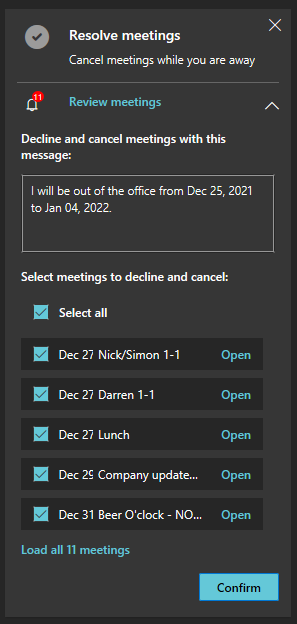
Make time to catch-up
I can even book some time before and after the break to focus and catch up. Just click the blue + icons to book the time:
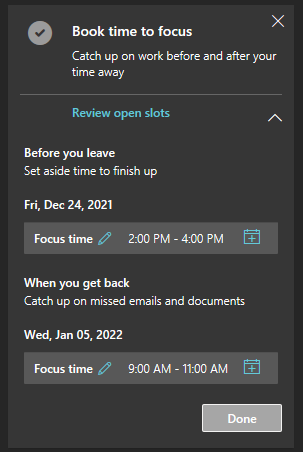
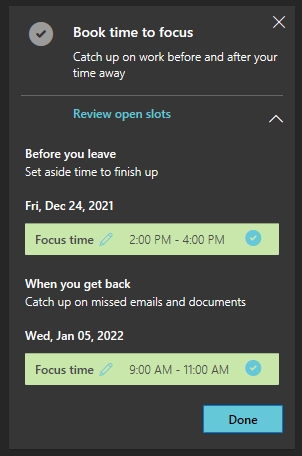
Saving time and staying organised with Microsoft Viva Insights
So in a few minutes I’ve set up the out of office, let people know I won’t be attending meetings, informed the people I work with most and booked myself time to prepare before and catch up after.
It’s a really great tool, easy to use and does what’s needed with minimal fuss. I hope you find it helpful not just this Christmas but for future breaks as well.