Diary of a Technophobe: Sharing’s Caring
Entry 2: Sharing’s Caring
I’m back with another blog! August was a bit of a write-off with holidays and people thin on the ground, but have no fear, I have found time to teach myself some more tech!
Recently, all we seem to hear is how technology is alienating us from each other and making us less collaborative. One of my main objectives within my role is to improve internal communication, ensuring that this doesn’t happen and that the whole team are aware of news and updates from different areas of the business.
When I set about thinking of the best way to facilitate this communication, my classical marketing brain thought a regular newsletter sent via email with the latest goings on would do the job. However, I knew this would be fairly time-consuming (designing, artworking and creating content); a monthly issue seemed unachievable and quarterly wouldn’t be nearly regular enough, as most information would be outdated by then. After discussing the idea with the wider team, someone suggested that a better way to share the information would be via SharePoint. Initially, I was sceptical – wasn’t SharePoint just a place where we save files down?

At that point, that was all we were using SharePoint for to be honest, which is a great function of the platform: It’s the new and improved version of the ‘Shared Drive’. Most businesses use a Shared Drive where files can be collectively saved down, viewed and worked on by varying members of the company. This is great as it means when you are out and about you can still access files, or if someone is off sick, you can still access a presentation they were working on. There is also the element of security. Generally, a shared drive is backed up on a server so there is less risk of files becoming corrupted or losing data if your PC dies. This is great, but it can be verrryyyy, verrryyyy slow to access large files remotely and sharing files and documents externally is very difficult and time-consuming. Most people end up having to use free transfer sites like ‘We Transfer’ and ‘You Send It’ for larger files, which are not secure, or set-up a costly FTP site which then involves having to upload selected files manually.
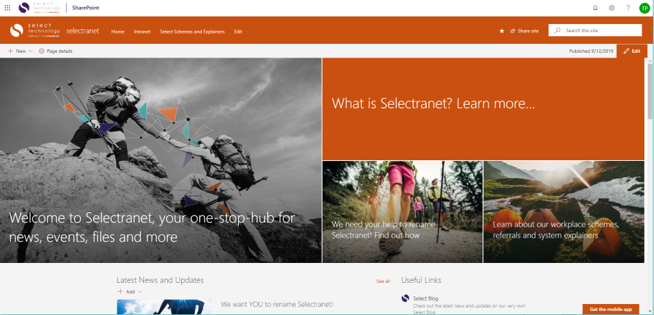
SharePoint solves this issue immediately – it is your shared drive, but in the ‘cloud’. To share a file externally you can send a secure link to a specific contact outside of your organisation, which they can easily access. They will only have access to what has been shared though, so you’ll be safe in the knowledge that everything else is secure. What’s more, is you can access files and work on them in the cloud wherever you are, without having to download onto your desktop.
This all sounds amazing, however, that’s not all SharePoint can do – it is so much more and in fact Microsoft describes the platform as follows:
“Share and manage content, knowledge, and applications to empower teamwork, quickly find information, and seamlessly collaborate across the organization.”
So, what does that mean in real terms?
Well, our newly updated version of SharePoint, fondly named Selectranet, acts as our hub for all internal communications, news, updates, events and useful links. It’s a living, breathing, evolving wealth of knowledge that is available 24/7 to all staff. A bit like a social media platform, it also allows users to engage with anything that’s on there. People can comment their ideas, ‘like’ comments or news articles and ultimately engage. You can even send email notifications when a news update has gone live, so the team know there is new content to read.
In terms of populating it with content, I was quite apprehensive, thinking I’d be shouting at my screen and feeling hopelessly out of my depth. I had a horrible feeling it would take me days and days to make any progress and to figure it all out. Thankfully this wasn’t the case at all – I was pleasantly surprised. I was able to fill the page with images, links and content in just half a day. The maintenance will be straightforward too; it will be a matter of just uploading new stories every time an announcement or an update needs to be made to the team. If I do say so myself, it looks pretty slick and professional.
There is much more I can learn and I am certainly no expert, but I like to think that this blog will give other people confidence that it is something positive that their business could adopt. It cuts down on emails, file sending and overall, it encourages employees to engage with the company and with one another. Streamlined, efficient and friendly – what’s not to love?!
If you’re interested in finding out more about SharePoint, drop us a line and contact us!
