How Microsoft 365 changes your approach to business change
Everywhere you look these days you see posts, articles and books about how you need to change your business. While for people who have spent a lifetime building a business that’s not always an easy message to hear, I think 2020 has showed that increased agility, productivity and mobility will be important. As we normalise life after COVID-19, or perhaps live permanently with it, the changes it forced upon us will have a long impact.
How software change used to be
Once upon a time, changing your technology meant significant and regular investment in new equipment, new software and new working practices. My career was, for a long time, built on delivering the equipment and software in that cycle. Now, though, that has changed. The early days of ‘software as a service’ used to mean retiring a lot of hardware, buying long subscriptions to cloud software and wreaking havoc on your business processes as you switched from the old to the new. Not anymore.
In the old days, the impact of innovation would take a long time to come through. The innovation stage – creating new ideas and new ways of working – could be a year ahead of the delivery of the solution, by which time we’ve forgotten why we made the decisions we made, and the business has moved on. As a result, technology was always racing to keep up with business needs, and businesses always saw technology as out-of-date and hindering their innovation.
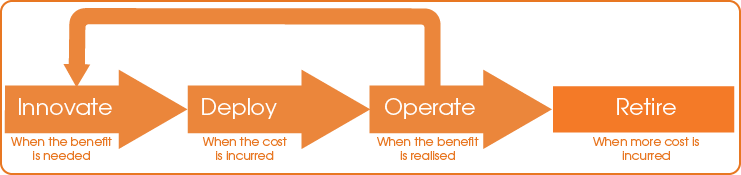
As the diagram shows, traditional software led transformation projects had a big disconnect between the time when the business needed the change and the time when it happened. Even worse, the benefits come at a completely different point to the costs, so budgets need to stretch over months or even years to make sense. In big business, it’s not uncommon for return-on-investment to happen two to three years after the money is spent; that a situation that just does not work for SMEs in the current climate.
The good news
Obviously moving from a traditional on-premise environment to Microsoft 365 has its challenges. Increasingly though, new businesses are ‘cloud native’ – using Microsoft 365 and its competitors from day one. Whether that’s you or you are migrating (or migrated) to the cloud, one of the big advantages is shortening the time to deliver benefit and cutting out those long budget periods.
Power Apps and Power Automate now make it possible to create very targeted solutions for specific problems in a few days – a few hours even. For many scenarios the licencing in your Microsoft 365 plan is all you need.*
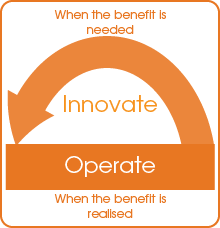
What does that mean in practice?
Here’s an example. Site Inspection Services (not a real company) perform Health & Safety inspections where they capture a lot of photographic evidence which later has to be related to the job record. They keep information about the jobs in SharePoint lists, and when the inspector gets back to the office they have to retrieve pictures from their tablet, work out which job they relate to and upload them to the right folder in SharePoint, making sure they can trace it back to the right job.
This app asks the inspector to note once which job they are on and where. After that they can keep taking photos using the camera in the right half of the screen, adding their comments as they go. Every time they tap ‘Save Image’, the picture is stored in SharePoint and the information on the left side is stored in columns against the picture. When they get back to the office the data is already stored, and when they come to write the full report they can retrieve the pictures just by searching on any of the data they put in the left side.
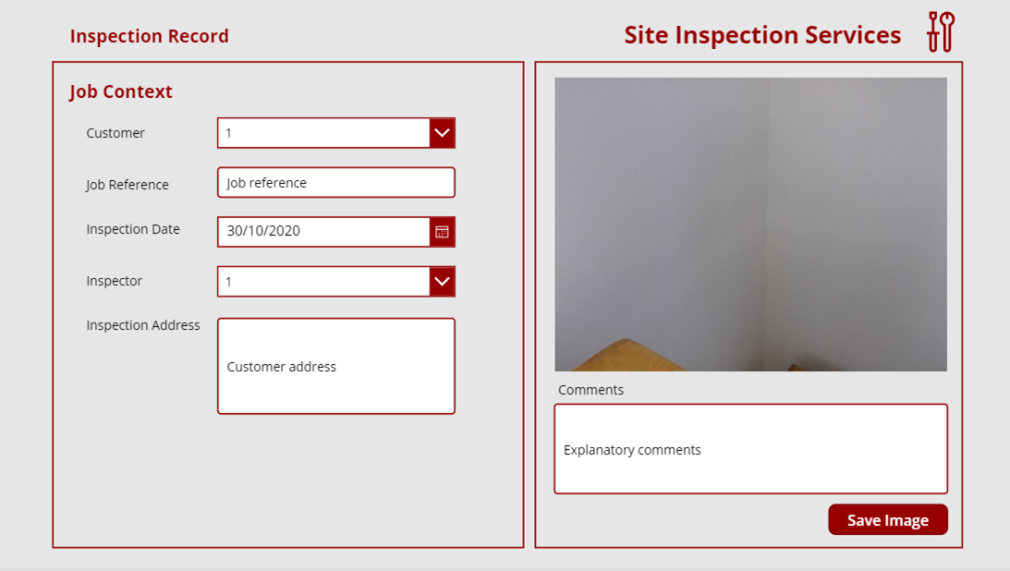
The time to create that app and hook it up to SharePoint is less than a week. Training might take half a day to get round the whole company. It uses native Microsoft 365 tools so there is no additional licence required to build and use it.
Summary
So once upon a time you might have looked at buying an app, perhaps with a monthly subscription, that would probably come close to what you needed but not exactly. Or more likely, you used a process like above, with lots of manual copying data around to keep it all together. Now, with Microsoft 365, you can create an app of your own that exactly fits your process, has no ongoing subscription, and automates all your admin for you.
If you would like to know more about how Microsoft 365 and Power Apps can make your working life easier, please email nellis@select-technology.
*there are scenarios such as connecting to on-premise databases or using web APIs where you may need to buy a Power Apps Plan 2 licence, pricing can be found here. Also, remember that if you use it to connect to external services, those services might have charges of their own.
Select Webinar: Power Apps
PowerApps is the ‘low code’ solution to develop apps on your Office 365 estate.
