Blog
Outlook tips
Say goodbye to email chaos and hello to inbox zen with our handy Outlook tips! Get ready to become the office email ninja!
Tip 1: Chat in Outlook
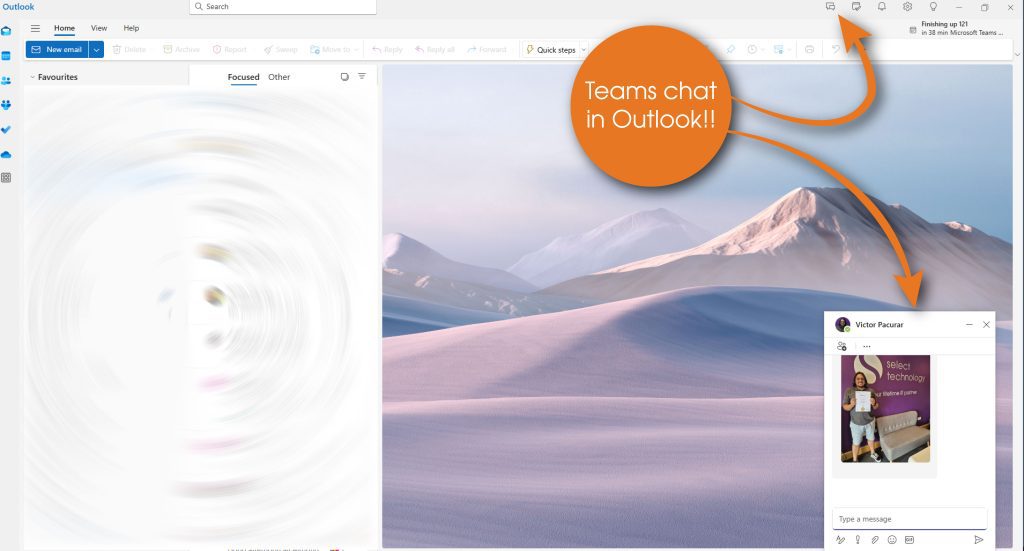
Did you know that the new Outlook lets you start continue Teams chats without having to change applications!
Just look for the speech bubble icon in the bar at the top of the Outlook.
Tip 2: Work hours and location
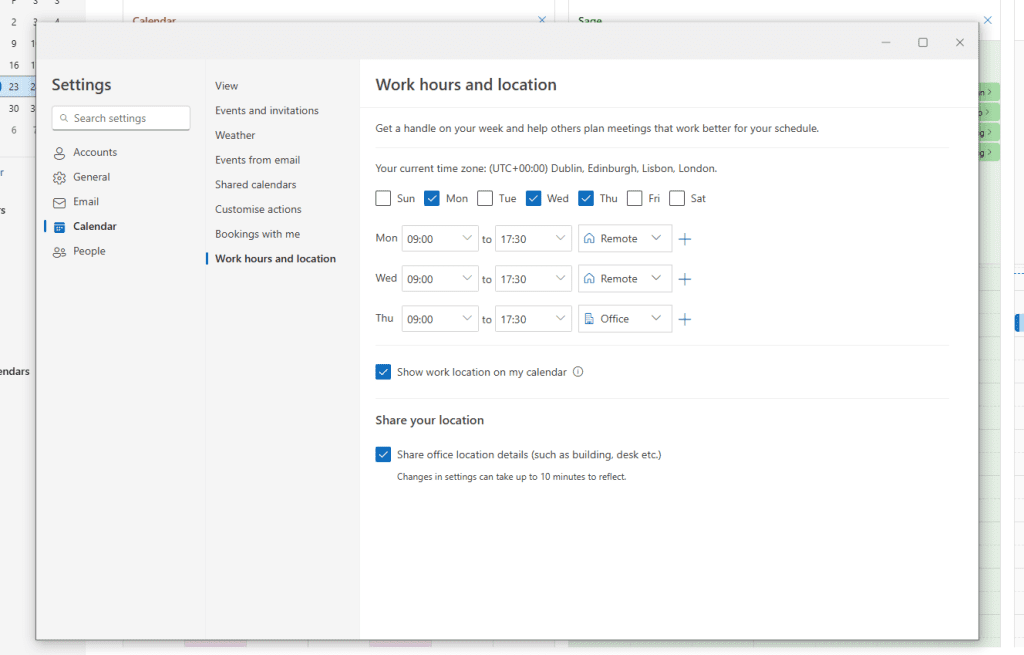
Set your working days and hours, and where you are working in Outlook. Allowing you to keep track when you are working, and helping your colleagues understand your work schedule.
Open Settings, the cog in the top bar, head to calendar, then select Work hours and location. Now, all you need to do is set your working days, hours and location.
Tip 3: Outlook appearance
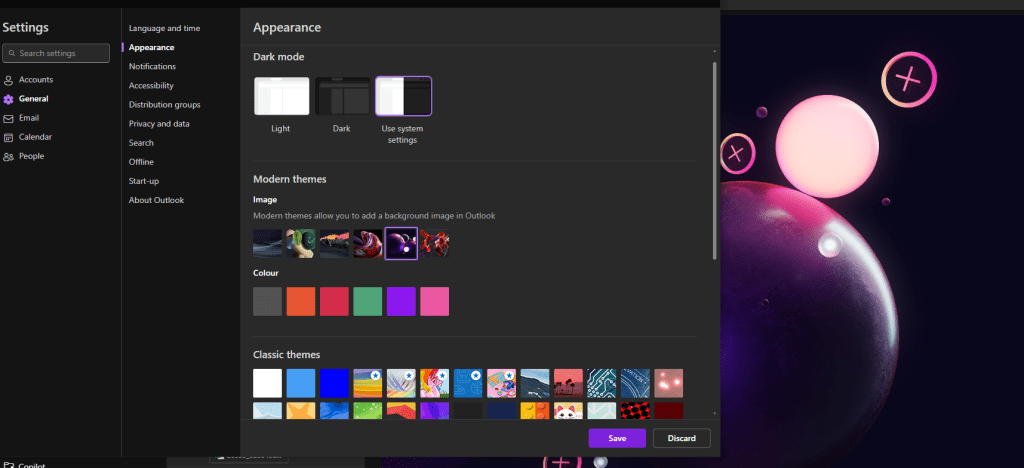
Make your Outlook match your mood. Just jump into settings change your appearance with different modes, themes and colours.
Head to settings, general then appearances. Now, just have fun, be playful and look good 😂
Tip 4: Customise actions
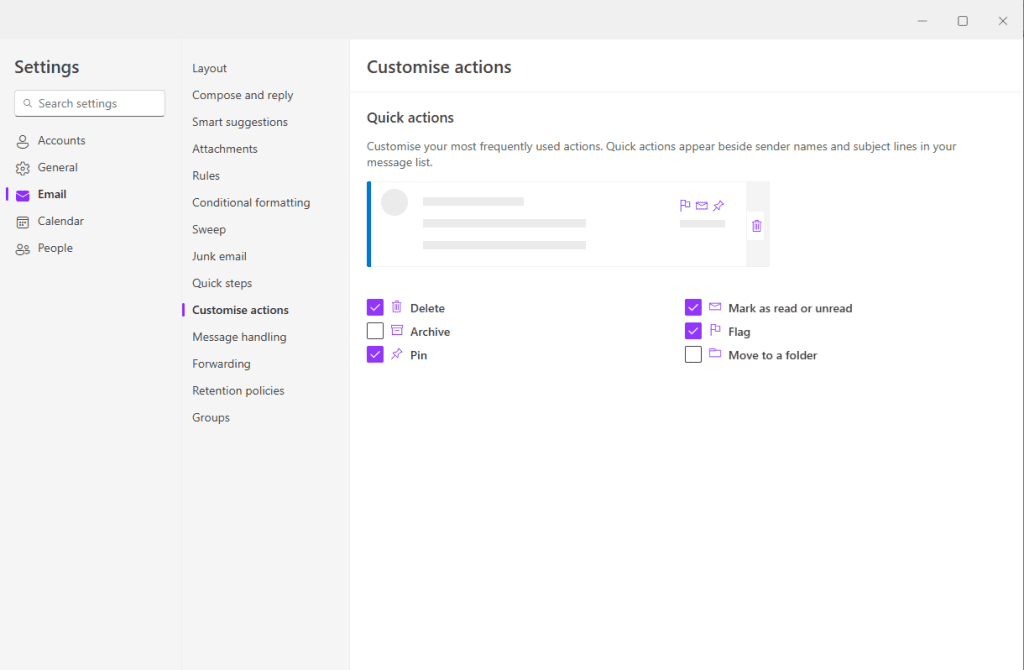
When in Outlook, personalise your quick actions, making it easier for you to manage your emails.
Take a look at our #2MinuteTutorials for more Microsoft tips and tricks.