Blog
Microsoft PowerPoint: Rehearse with coach
With rehearse with coach, you can practice your presentation and get feedback on where you can improve.
It provides information on:
- Time
- Pace
- Pitch
- Filler words
- Repetitive language
- Originality
- Inclusiveness
To use, head to the ribbon, select “Slide Show”, followed by “Rehearse with Coach”.
This will start present mode, and give you a small box to start rehearsing. It can provide on feedback as you present or you can choose to wait till the end.
Run through your presentation, and once you are done, PowerPoint will generate your presentation. This can take a few minutes. There is a lot to analyse.
That is Rehearse with Coach in Microsoft PowerPoint!
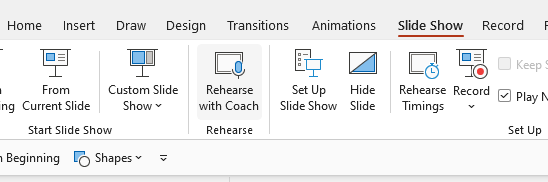
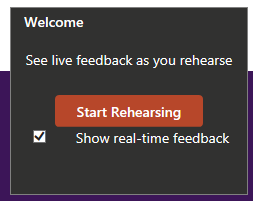
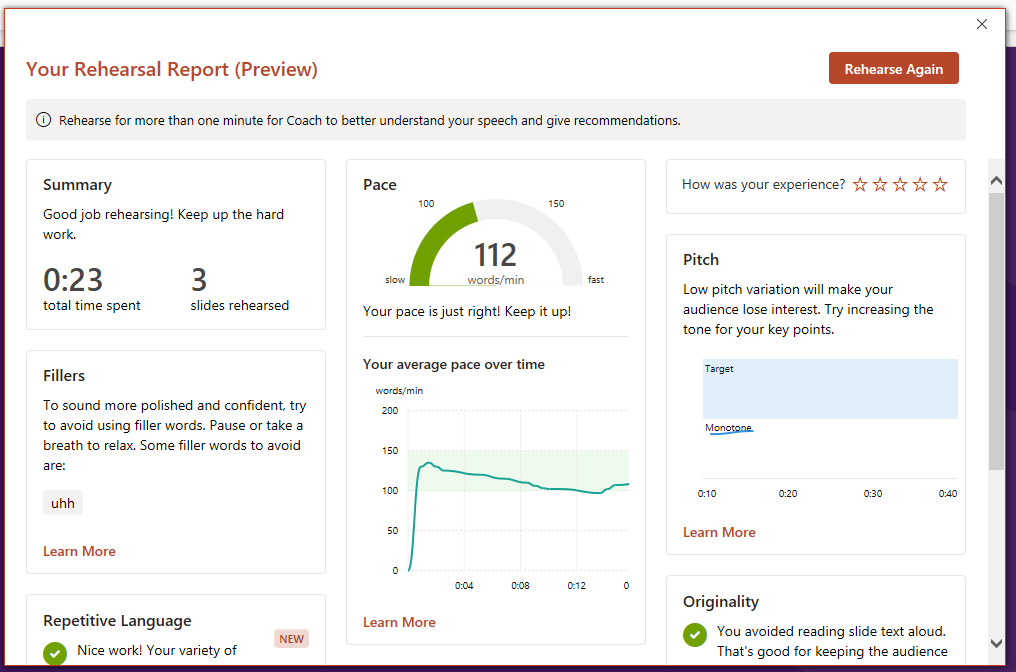
More Microsoft Word, Excel and PowerPoint tutorials
- Microsoft Excel: xlookupFind out how to use xlookups and vlookups in Microsoft Excel in this easy to follow tutorial.
- Microsoft PowerPoint: Inserting SlidesFind out how you can insert slides from other PowerPoints without having to open them.
- Microsoft PowerPoint: Presenter ModeFind out how to use Presenter mode in Microsoft PowerPoint, making you a part of the presentation.
More Microsoft Excel and PowerPoint articles >